YouTube can be an incredible platform for a lot of brands but not everyone is using it to its full potential, and that’s because mastering the YouTube algorithm is down to more than just producing a video worthy of an appearance in Cannes. YouTube works in a similar way to Google and so when we post videos onto the platform we must treat them in a similar manner.
But whether you’re new to YouTube or are looking to grow your existing channel and engagement, learning how to optimise your videos for SEO (Search Engine Optimisation) is crucial in getting the most out of the platform.
.jpg)
YouTube essentially doubles up as both a social media platform and a search engine, making it a place businesses should definitely consider leveraging to help reach a wider audience and grow their brand. In fact, YouTube is considered the second largest search engine after Google, and with billions of people actively searching for videos on various topics every day, optimising your videos for SEO is key.
In this blog post, we’ll look at what YouTube SEO is and how exactly you can optimise your videos.
What’s in this article:
- What is YouTube SEO?
- How does YouTube SEO optimisation work?
- Five ways to optimise your YouTube videos for SEO
- Key takeaways
What is YouTube SEO?
YouTube SEO is the process of optimising your videos, channel, and metadata (such as titles, descriptions, and tags) to improve visibility and ranking in YouTube search results. The goal is to make it easier for the site to understand your content and increase the chances of it appearing when people search for relevant keywords and topics – both in YouTube itself and on search engines like Google and Bing.
If we think of YouTube as a search engine, optimising your videos follows a similar process to optimising a website or webpage to rank higher on Google. When you search on Google, its algorithms filter through billions of pages, removing anything irrelevant or low quality. Google only provides results that match the user’s search by analysing keywords and assessing how useful the content is. The same principles apply to YouTube. By following YouTube SEO best practices, you can improve your video’s chances of appearing in search results, suggested videos, and even Google searches.
How does YouTube SEO optimisation work?
YouTube offers plenty of opportunities to optimise your videos – from the title to tags and descriptions. A well-crafted title that includes relevant keywords, along with properly formulated tags and descriptions, can significantly improve your video’s visibility.
YouTube’s algorithm takes multiple factors into account when ranking videos. Engagement metrics, such as likes, views, and comments, play a key role, and when a video receives high engagement, it signals to YouTube that viewers find the content valuable, increasing its chances of appearing higher in search results. Watch time also plays a crucial role. The longer viewers watch your video, the more likely YouTube is to recommend it to others, because high retention rates signal that your content is valuable and keeps viewers interested.
Another key factor is click-through rate (CTR), which measures how often people click on your video after seeing it in search results or recommendations. A compelling thumbnail and an engaging title can help boost your CTR, increasing your video’s visibility.
YouTube also considers audience interaction, such as shares, playlist additions, and subscribers gained from a video. Encouraging viewers to like, comment, and subscribe can strengthen your video’s SEO and improve its ranking.
How to optimise your YouTube videos for SEO
Now that we understand the importance of optimising your YouTube videos for SEO to maximise their reach and visibility, let’s explore the key steps to achieving this.
Keyword research
Keyword research is all about finding words and phrases people use the most when searching in YouTube and implementing them into your videos’ title, description and tags to help improve your ranking.

One quick and easy way to do this is by using YouTube’s search bar. As you start typing you’ll notice common and related searches being suggested to you. This will give you an indication of what people are searching for and what keywords they’re using.
You can also use SEO tools like Semrush and Ahrefs which both have keyword research tools specifically for YouTube.
2. Incorporate keywords into your video
Once you have identified keywords relevant to your content you’ll want to implement them into your videos and channels to help improve your search visibility.
When adding keywords to any part of your video or channel make sure it’s done in a natural, strategic and useful way. Packing in keywords wherever you can will not help with your SEO. If anything, you’ll run the risk of YouTube penalising you.
Here are some places throughout YouTube you can add keywords:
- Title - Include primary keywords in your title to make it engaging and SEO friendly. Keep your title short and to the point to encourage clicks.
- Description - Try to use a mix of keywords in your video descriptions. Keep your description informative and relevant.
- Tags - Select a combination of popular keywords and niche keywords to help categorise your video.
- Captions - Adding captions to your video will improve its accessibility and is another opportunity to add relevant keywords.
- Timestamps - Timestamps that include keywords can help viewers jump to relevant parts of your video while enhancing SEO. It also helps your videos appear in search results and Google snippets.
3. Create an engaging thumbnail
YouTube allows creators to customise their own thumbnails or use an auto-generated one. Custom thumbnails offer the advantage of creating a visually engaging image that encourages users to click on your video among thousands of search results. And as mentioned above, the higher your click-through rate, the better your video’s SEO performance.
An effective thumbnail should be a high-resolution, visually appealing image that stands out and clearly represents your video’s content. Including your title in the thumbnail can reinforce its message, and maintaining consistent branding across your thumbnails will make your content more recognisable as your channel grows.
4. Encourage engagement
Views, likes and comments all contribute to engagement and the more you receive, the more this indicates to YouTube that people enjoy your content and find it helpful, helping you rank higher in search results.
While you can’t force viewers to interact with your content, there are definitely ways you can encourage them to:
- Ask them to like or comment - Asking viewers to like or comment if they found your content helpful or would like similar content can be really helpful. Not only will this boost engagement but it will also give you an insight into what content your viewers like best
- Respond to comments - Liking and responding to comments helps create a community. When viewers see that you actively engage with their audience, they’re more likely to comment themselves.
- Ask viewers to participate - Encourage comments by asking viewers to share opinions, thoughts and answers to a question in the comment section. This is a great way to help them feel involved in your content.
- Run a giveaway - If relevant, you can run a competition on your channel and ask people to comment as part of the application process. Just make sure you are following YouTube’s contest guidelines.
5. Don’t forget to optimise your channel
Now that you’ve optimised your videos, don’t forget to optimise your channel as well. Conduct keyword research to find relevant terms to your field and content and include them where possible in your description and tags to help users find your channel and understand your niche.
It’s also helpful to use a clear and engaging channel banner and profile picture to enhance your channel’s credibility. A polished and well-branded channel shows professionalism and will encourage visitors to click through to your content.
.jpg)
Key takeaways
- Keyword research is crucial. Find and use relevant keywords in your titles, descriptions, tags, captions and timestamps to improve search rankings and visibility.
- Engagement boosts rankings. Encourage likes, comments, and watch time by prompting viewers to interact with your content, as YouTube favors videos with high engagement.
- Thumbnails and titles drive clicks. Custom, high-quality thumbnails and compelling titles increase click-through rates (CTR), which helps your videos rank higher.
- Optimising your channel matters. A well-branded profile, banner, and keyword-rich description make your channel look professional and help users discover your content more easily.
Have questions about YouTube SEO? Don’t hesitate to get in touch.



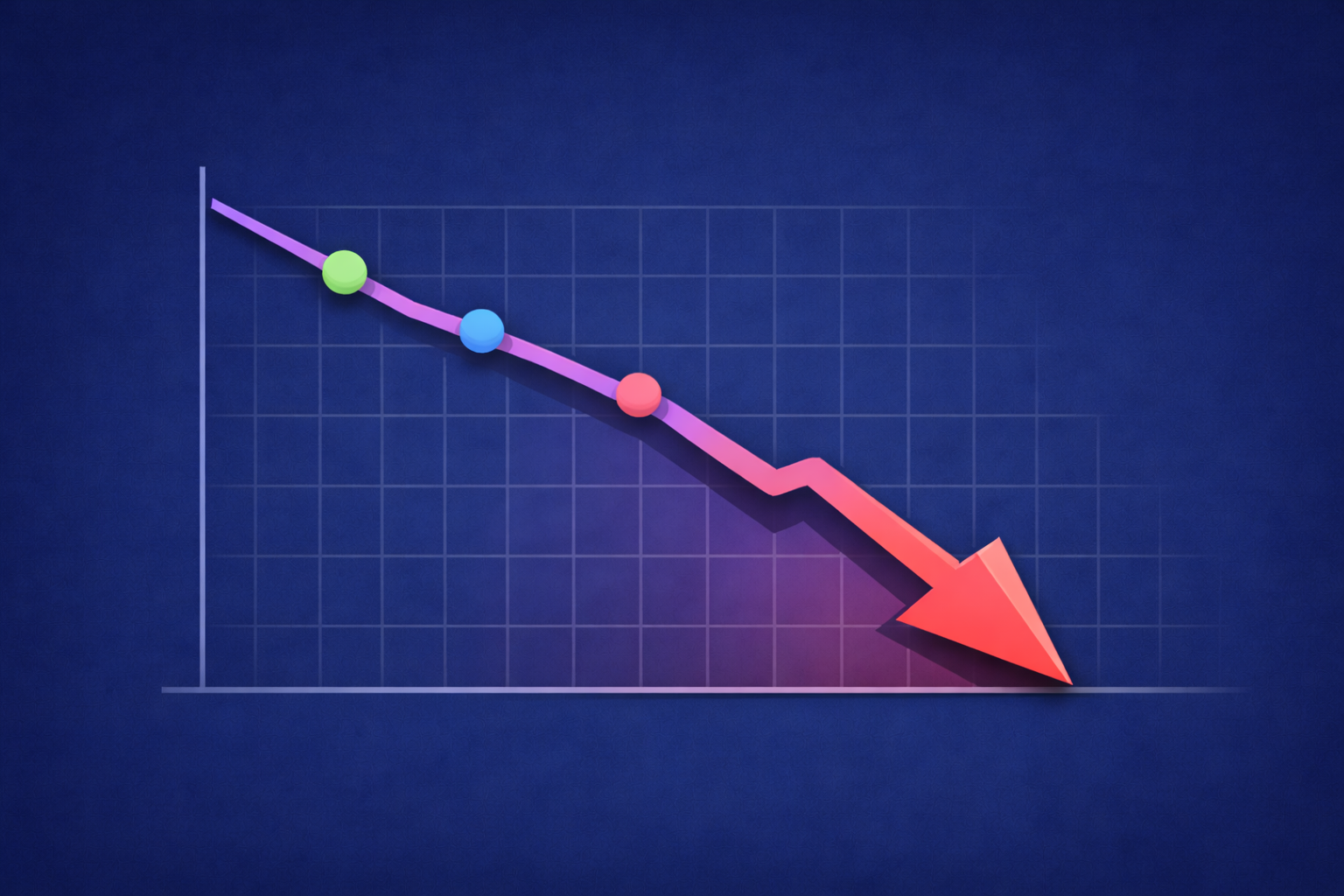
.jpg)
.jpg)

.jpg)

